Automated deployment platform
for agile DevOps teams.
Use Jaws Deploy to orchestrate multi-environment deployments with configuration management, reusable workflows and seamless integration into your CI/CD pipelines.







Use Jaws Deploy to orchestrate multi-environment deployments with configuration management, reusable workflows and seamless integration into your CI/CD pipelines.







Jaws Deploy is a modern CI/CD platform that wraps up all complexities of continuous delivery, giving teams a faster path from code to production. From environment modeling to configuration management and reusable deployment logic — Jaws Deploy is designed to meet the demands of any software development team.
Define environments that reflect your real-world architecture, then represent your infrastructure using Machines. Assign Environments and Tags to organize deployments by application, location, hardware specs, or any other criteria your organization requires. This flexible modeling ensures your deployment logic scales cleanly across teams and systems.

Clearly outline each stage of your deployment process. Use our built-in step templates for common tasks, or create fully custom steps tailored to your needs. Each step defines a specific action — from provisioning infrastructure to running tests or deploying code. Enjoy complete flexibility and control over how deployments are executed.





Customize your deployment logic to match different environments — like development, staging, or production. Use variables that can hold different values depending on where or how they’re used. Each variable can be scoped to a specific environment, machine, or custom tag — so the right value is automatically applied in the right context. This gives you precise control over how deployments behave across your infrastructure.

Easily connect Jaws Deploy with your deployment pipelines, version control systems and existing automation tools. Integrate with our REST API or using the PowerShell SDK. Jaws Deploy can work with GitHub Actions, GitLab CI/CD, TeamCity, Jenkins, Circle CI, Azure DevOps - you name it. And PowerShell scripting lets you send deployment output anywhere you need — from chat tools to monitoring dashboards. Jaws Deploy gives you full control over integrations and automation.
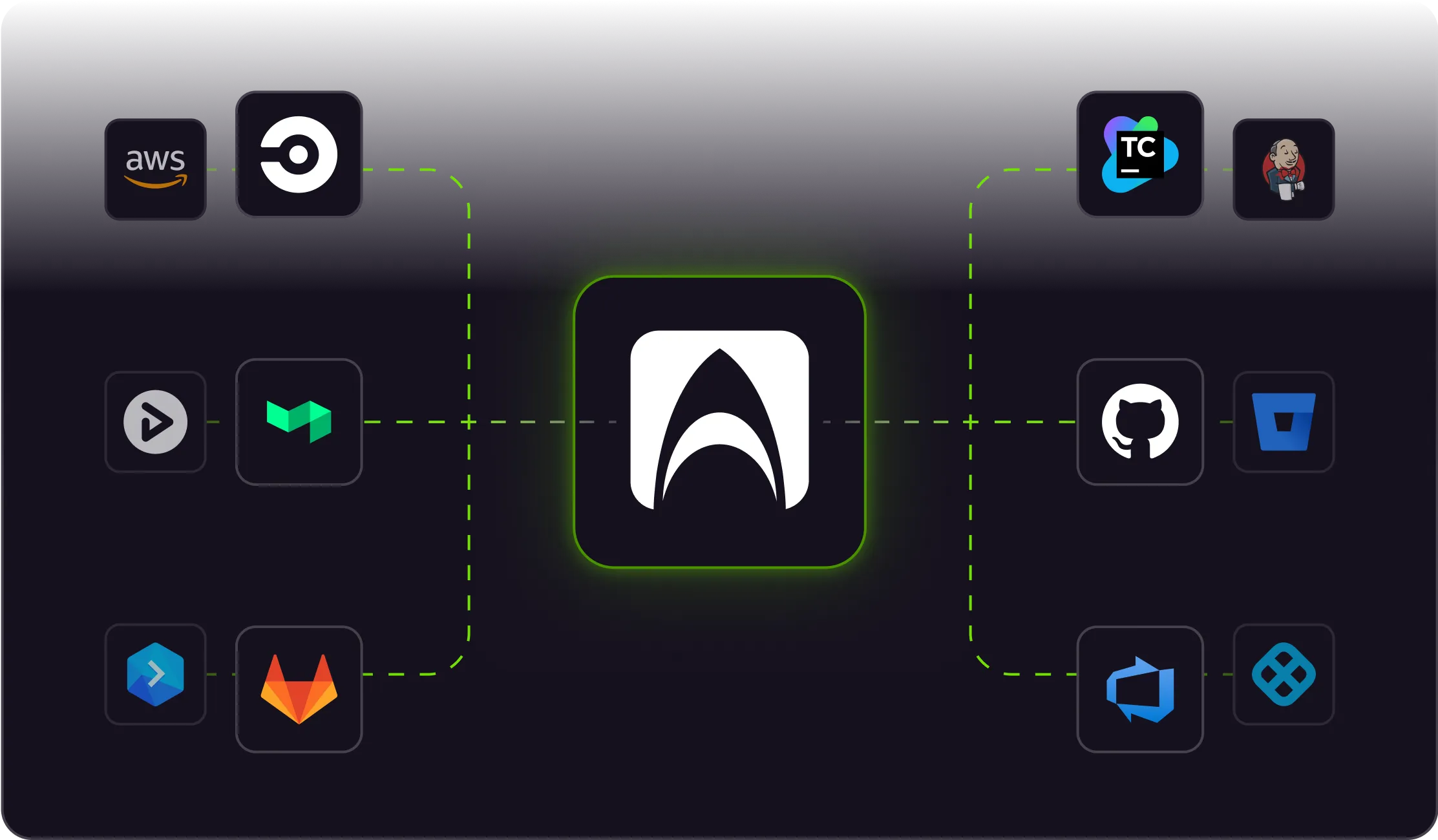
Set up your infrastructure and deployment flow step by step.


Physical servers or cloud services (PaaS)
Assign environments to your machines
Include scripts and scoped variables
Create a sequence of deployment steps
Take a snapshot of code, packages, and variables
Transform configs
and inject secrets
Deploy to selected environments
Repeat based on progression rules and predefined lifecycles
We offer transparent pricing model that scales with your needs. Built to fit teams of any size without extra overhead.

Explore, build and learn the platform at your own pace — for free, forever.
No credit card required
1 workspace
1 user account
2 machines
2 cloud targets
5 projects
5 GB of storage
1 parallel deployment

Deploy with confidence, expand as your infrastructure grows.
30 days free trial • No credit card required
Unlimited workspaces
Unlimited users and services accounts
10 machines
(add more at $2 each)
10 cloud targets
(add more at $2 each)
20 projects
(add more at $2 each)
100 GB of storage
(add more at $0.3 per GB)
5 parallel deployments
(add more at $1 each)

Fully customizable, whether you need cloud or an on-premise installation. Get in touch for details and a personalized quote.

Founded in 2023 by a team of passionate software and DevOps engineers, Jaws Deploy was born out of a desire to simplify deployment — without sacrificing power or flexibility.
As long-time users of Octopus Deploy, we appreciated its capabilities but found its pricing model increasingly difficult to justify. So we set out to build an alternative: a tool that’s easier to use, more affordable, and just as capable — with a focus on clarity, control, and continuous improvement.
While we don’t yet cover every scenario Octopus Deploy supports, we’re moving fast — and we need your input to guide us. Try Jaws Deploy, and tell us what works and what doesn’t. We’re here to listen and improve.
And one more thing:
We’re committed to keeping pricing fair and sustainable. Always.
Tell us what you're working on — we're ready to support your deployment journey.